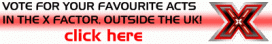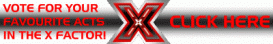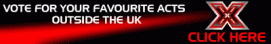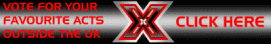Signatures
Add the follwing signatures to your blogs and forum posts and let others know about this great service.
Once you have copied the text, go to the website you wish to place the image on, and go to your user control panel, and edit your signature. Paste the copied text in the box where your signature belongs and save the settings.
The image will now appear in your signature. This now means if people click on the image they are taken to this site.
Please use these signatures, and let others know about Vote4It. Thank you.
The image will now appear in your signature. This now means if people click on the image they are taken to this site.
Please use these signatures, and let others know about Vote4It. Thank you.